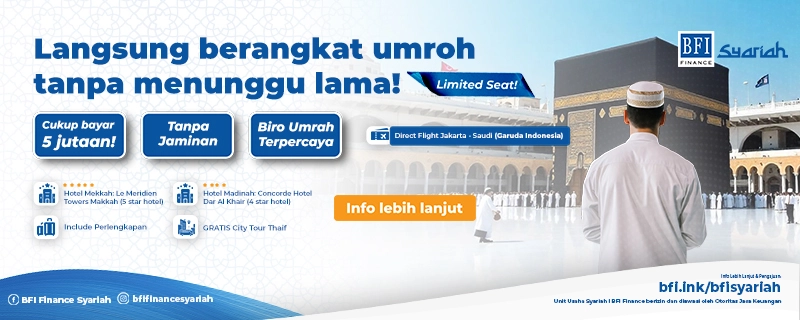The method of selling on Tokopedia is considered quite promising because this e-commerce platform allows merchants (called sellers) to increase sales and introduce the products offered to a wide audience.
In addition, the presence of Tokopedia also provides an opportunity for sellers to save on business operational costs. One example is the reduced cost of rent, electricity, water, and employee salaries.
By selling on Tokopedia, you can run your business more easily and efficiently. However, make sure the products you offer are of high quality and meet market needs. In addition, implementing the right strategy for how to sell on Tokopedia plays an important role in your success.
1. Get to Know Tokopedia
Before discussing how to sell on Tokopedia, it's a good idea to get to know a little about Tokopedia. So, what is Tokopedia?
Tokopedia is a marketplace from Indonesia that has been established since 2009. The presence of this marketplace has helped many merchants (as sellers on Tokopedia are called) to reach more customers from all over Indonesia.
Apart from opening wide opportunities for online sellers to sell their products, Tokopedia also contributes to supporting MSMEs (Micro, Small, and Medium Enterprises) through one of the annual program initiations called MAKERFEST.
Quoted directly from katadata.co.id, Tokopedia won first place as the e-commerce with the most visitors in the second quarter of 2021. The total number of visits reached 147.8 million. This number can be a reference if Tokopedia is eligible to be chosen as an online buying and selling marketplace that can help you grow your existing business.
2. How to Open A Shop on Tokopedia via Mobile Phone
How? Have you come here interested in selling on Tokopedia? If so, here's how to join as a merchant at Tokopedia via cellphone, easy and fast according to seller.tokopedia.com's directions.
1. Download applications available on the Play Store or App Store
2. If so, open the Tokopedia application then click 'Register'
3. Verify the data by filling in the OTP code sent to your cellphone number or via an active email
4. Continue the store registration process by clicking 'Main Menu'
5. Select 'Want to start a business? Open a Free Store'
6. You will be redirected to another page, then click 'Open a Free Store'
7. Fill in the completeness of the requested data starting from the store name and shop domain. Keep in mind that if the name you choose is permanent, it cannot be changed at any time. As for the domain, it will serve as your store link.
8. Complete other information about your store, such as store address and zip code.
9. Make sure all the information you entered is correct and nothing is missed then click 'Save'
10. Now you can sell on Tokopedia
3. How to open a shop on Tokopedia through the website
Apart from registering directly through the Tokopedia application, you can also try other alternative methods, namely by opening a store through the website. How to sell on Tokopedia by registering through the website is quite easy, follow the steps below.
1. Visit Tokopedia's official website at tokopedia.com
2. Select 'Store' on the top right of your screen
3. Then click 'Open Store'
4. Enter the store name and domain/link that you will use as your store address
5. Make sure the name and domain you entered are correct, if so then click 'Open Store Now'
6. Fill in the store description and complete some other important information regarding your store
7. Click 'Next'
8. Now you can sell on Tokopedia and upload your products
In addition, you can do this method if you already have a Tokopedia account before, so make sure you register first.
In addition, 1 KTP can only be used to open a maximum of 2 different shops. Therefore, make sure the KTP that you use has never been registered as a merchant or seller at Tokopedia.
4. Tips and How to Sell on Tokopedia
Want your sales to sell well invaded by buyers? The following tips and how to sell on Tokopedia can help you increase your monthly sales. Here's how!
An Illustration of How to Sell at Tokopedia | Image Source: Pexels/comzeal
4.1. Provide Store Information Clearly
Store information should be as clear as possible to increase store visibility and gain customer trust. Good store information must consist of the name of the store, a profile photo, and the location of the store.
Clear and detailed information can help strengthen your store's branding, differentiate it from competitors, and put forward a unique and memorable store image.
4.2. Create Store Records
In addition to providing store information as clearly as possible, it's a good idea to also make store notes as a strategy for how to sell on Tokopedia. Help customers by understanding the shipping, return, and operating hours policies of your store.
By making this note, you can minimize misunderstandings, confusion, and other perceptions that make it difficult for customers to shop at your store.
4.3. Activate All Available Expedition Services
Want to reach more buyers from all over Indonesia? Activate all expedition services available on Tokopedia!
This is because not all expeditions or delivery services are available in certain areas. There are times when an area only has one or two types of expeditions that do not exist in other cities or counties.
Even so, don't force it to use all existing expeditions if one of these expeditions isn't available at your location or the distance is too far.
4.4. Arrange product sales windows neatly
Especially for merchants or sellers, Tokopedia provides a feature called storefront. This feature will help you to list and upload the products you want to sell.
Make sure you arrange it neatly and organized. One way is to group existing products according to their category. That way customers will have no trouble finding the product they want.
4.5. Give Product Information Clearly
The next way to sell on Tokopedia, namely writing clear and attractive product information, is very important when you sell on e-commerce.
This is because the communication that occurs is quite limited and with this product description you don't need to bother explaining product information to customers one by one.
Tips for Writing Product Information Effectively:
1. Use a short title but clearly explain the product. Make sure in your product description you include product specifications such as brand, size, color, material, variant, and some other important information.
2. Pay attention to the use of the selected language. Be sure to use language that is easy for laypeople to understand. Avoid technical words or terms that are difficult to understand.
3. Consider using attention-grabbing words. For example the words 'Discount', 'New', 'Limited'. However, make sure it's not overused.
4. Include shipping information and return policies. Not a few customers consider this as a point in making decisions before buying goods. So, there's nothing wrong with including this information.
4.6. Update the Store Periodically
Updating your store regularly can be a positive assessment for your store. Both in the eyes of Tokopedia and customers. The reason is, an active store indicates that the store is selling seriously and understands what customers want. You shouldn't miss this method of selling on Tokopedia.
4.7. Fast Response Terhadap Permintaan Dari Customer
Speed in responding is one of the considerations that is usually taken into account by customers. By becoming a seller who responds quickly, you will be preferred by customers because you are able to provide a comfortable shopping experience, making customers not hesitate to inquire further about your product or even buy the same product again.
A fast response can also improve the business reputation you have. The reason is, people have a tendency to shop in a friendly place with sellers who are ready to give an understanding of the product.
4.8. Use a Marketing Strategy
To increase sales on Tokopedia, apart from using the features provided by the platform, you can also boost sales by implementing various marketing strategies. Such as sharing product links on social media, utilizing affiliate marketing features, and intensively making purchase promos.
4.9. Use Promotional Features from Tokopedia
The next way to sell on Tokopedia that is no less profitable is the promotion feature which is free and you can use it for free!
The method is quite easy. You only need to choose which product to promote, then click 'Promote This Product' to then be displayed on the first page.
4.10. Take Advantage of Merchant Gold Features
Want to get various other privileges as a seller at Tokopedia? Consider joining as a Gold Merchant!
This premium facility offers a series of benefits for your shop. Among them namely;
- It is possible to manage more than 1 shop admin
- Paste the cover on your shop page
- More number of storefronts
- Can insert store notes beside the displayed products
- Better shop visibility
- Preferred by customers because there is a store badge that shows a trusted store
4.11. Use the Tokopedia Ads Feature
Finally, take advantage of the ads feature on Tokopedia. By using ads, your products will be featured in the top disbursement, allowing your sales to go even higher.
BFI friends, that's a review regarding 11 Tips and How to Sell on Tokopedia to Boost Sales. Hopefully, this information can help you achieve success in doing business.
BFI Finance is a company that provides multi-purpose loans with guarantees for motorbike bpkb, car bpkb, and house or shophouse certificates